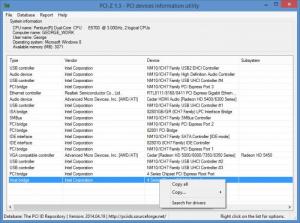PCI-Z
1.3
Size: 649 KB
Downloads: 3966
Platform: Windows (All Versions)
There is much to like about PCI-Z: it is a lightweight tool that does not have to be installed, it presents all your PC’s PCI devices, it searches for drivers for said PCI devices, it displays useful information about your PC’s CPU, and it is offered for the great price of free.
32 as well as 64-bit Windows editions are supported. To get started with PCI-Z on a machine powered by a 32 or 64-bit Windows edition, you will not have to go through an installation process. As mentioned above, PCI-Z does not have to be installed – and that makes the application portable.
From top to bottom, you will see the following on PCI-Z’s interface:
File Menu – it is displayed at the top, right where it is usually located. Use it to take a screenshot, update the database, export or email a report, or access the Help menu.
System information – CPU name, computer name, username, operating system, available memory. All this information is presented.
Main panel – lists all your PC’s PCI devices. The list presents known as well as unknown devices. Right click a device and you can search for drivers, copy that device’s complete info, or copy specific info.
When you launch PCI-Z, it will detect all your PC’s PCI devices and it will present info about them on the aforementioned interface. You can then view device info, copy device info, export reports, email reports, and, best of all, check for drivers for your PC’s PCI devices. You can do all these things for free. As previously mentioned, PCI-Z is offered for the great price of free.
PCI-Z is free, it is portable, and it works as advertised!
Pros
PCI-Z does not have to be installed; it works with 32 as well as 64-bit Windows editions. You will very, very quickly figure out the interface. View system info, PCI devices, export reports, email reports, check for drivers. PCI-Z is freeware.
Cons
When you search for drivers, PCI-Z opens your default web browser and performs a search query – this does not guarantee that you will find a driver for your PCI device.
PCI-Z
1.3
Download
PCI-Z Awards

PCI-Z Editor’s Review Rating
PCI-Z has been reviewed by George Norman on 07 May 2014. Based on the user interface, features and complexity, Findmysoft has rated PCI-Z 3 out of 5 stars, naming it Very Good